【Google Ads】Google Merchant Center(GMC)如何更改语言?(英文转中文)
我们在操作Google Merchant Center(GMC)账户的时候,如果Google Merchant Center(GMC)账户后台语言是英文或其他语言,而英语或其他语言呢,您认起来比较困难或不方便,可以把Google Merchant Center(GMC)账户后台语言更改成中文。注意:更改Google Merchant Center(GMC)账户后台语言不会影响广告展示的语言。以下是Google Merchant Center(GMC)账户后台如何更改操作语言教程,我们以英文转中文为例,如果是不认识的语言,可以根据位置或图标进行点击设置成您熟悉的语言。
1.打开Google Merchant Center(GMC)账户,访问链接:https://merchants.google.com/

2.到达Google Merchant Center(GMC)账户
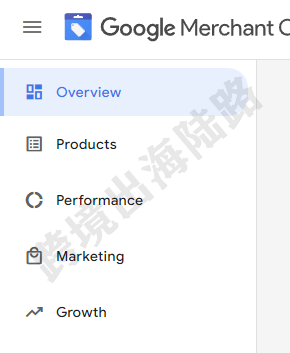
3.点击Tools and settings
 :https://www.ikjzd.com/articles/22013
:https://www.ikjzd.com/articles/22013投其所好:2019年Shopee七大市场男神热销类目大放送:https://www.ikjzd.com/articles/22014
亚马逊停售的Listing被跟卖该怎么办?:https://www.ikjzd.com/articles/22016
亚马逊无货源模式,账号封禁的原因有哪些?:https://www.ikjzd.com/articles/22017
很多国内店群转战亚马逊,两者有什么区别?:https://www.ikjzd.com/articles/22018
利用ERP常给Wish店铺做整体数据分析,才能提高销量:https://www.ikjzd.com/articles/22019
2022出海欧美:英国电商市场现状及发展前景:https://www.ikjzd.com/articles/1581940272854167553
2022年Shopee虾皮调整了哪些政策?新手做虾皮真的越来越难了吗?:https://www.ikjzd.com/articles/1581970304821633025
No comments:
Post a Comment