【Google Ads】Google Merchant Center(GMC)如何设置退货政策
设置GMC退货政策要和网站信息及服务保持一致,不得虚假。否则GMC会不能过审。以下是设置Google Merchant Center(GMC)设置退货政策步骤
1.打开Google Merchant Center,链接:https://merchants.google.com/

2.点击右上角的工具和设置
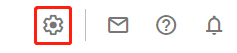
3.点击送货和退货

4.点击退货政策

5.点击添加政策

6.勾选适用此退货政策的国家/地区
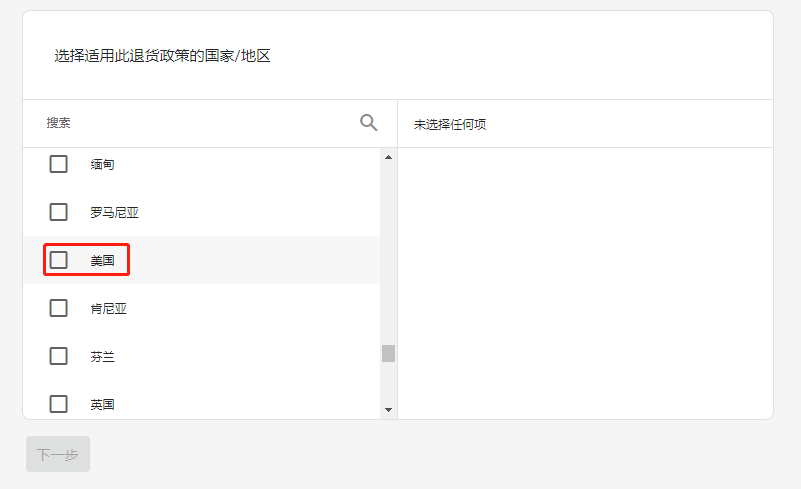
7.点击下一步
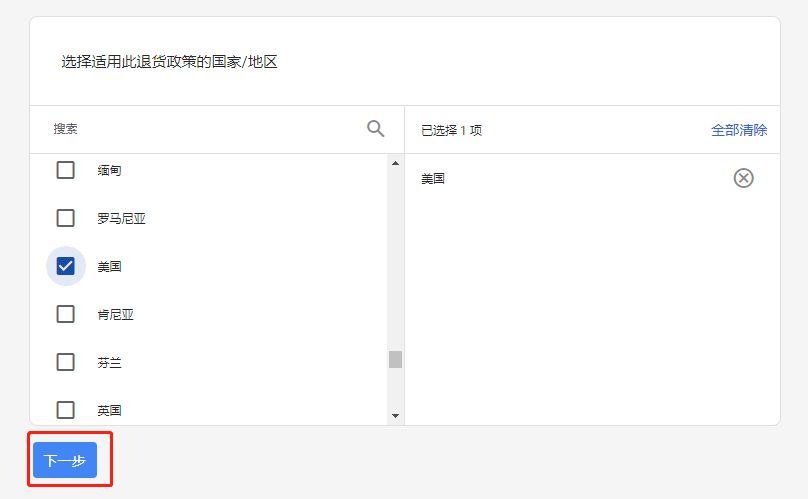
8.复制粘贴网站上退货政策链接

9.根据实际情况勾选,这里以是,我接受退货为例
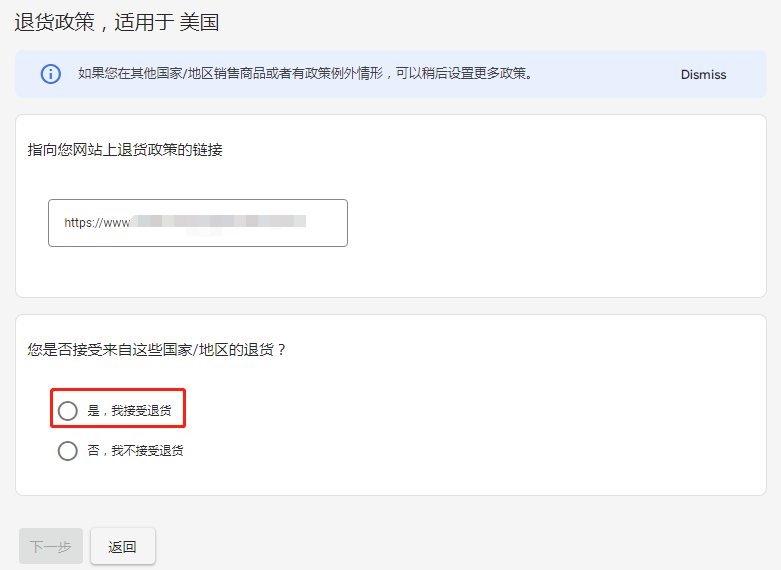
10.点击下一步
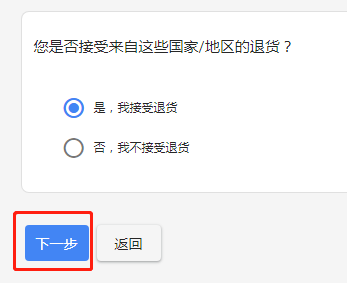
11.根据实际情况勾选,这里以邮寄为例
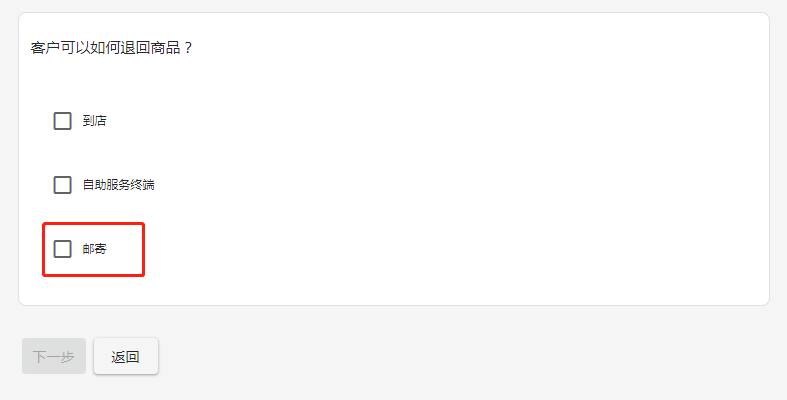
12.根据实际情况勾选

13.点击下一步
No comments:
Post a Comment