【Google Ads】Google Merchant Center(GMC)如何设置配送服务
设置GMC配送服务要和网站信息及服务保持一致,不得虚假。否则GMC会不能过审。以下是设置Google Merchant Center(GMC)配送服务步骤
1.打开Google Merchant Center,链接:https://merchants.google.com/

2.点击右上角工具和设置
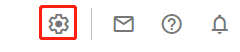
3.点击送货和退货

4.点击新建配送服务
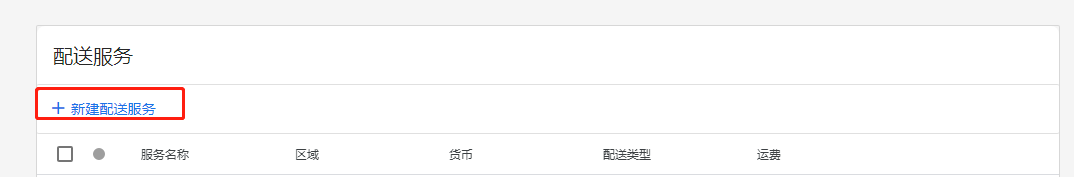
5.输入名称

6.点击选择服务范围,选择国家
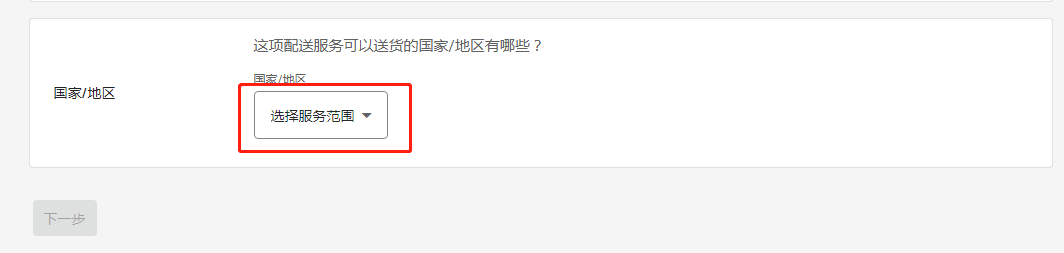
7.点击下一步

8.可选择根据您的运输公司或合作伙伴显示自定义送货时间或设置送货时间范围,这里以设置送货时间范围为例
No comments:
Post a Comment